1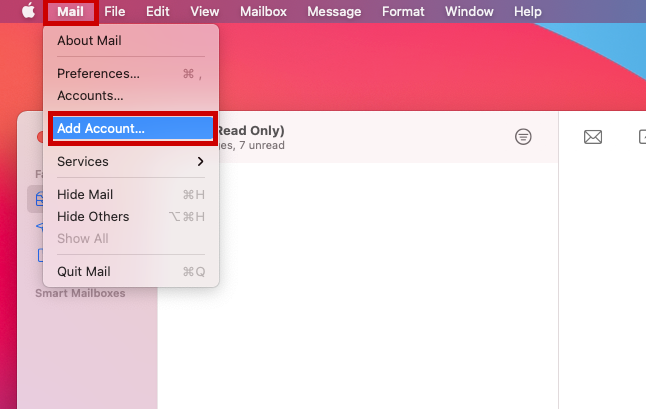
Select Mail then Add Account
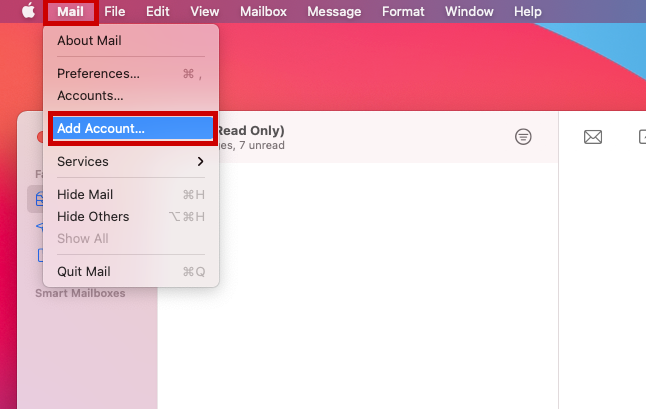
2
Select “Other Mail Account” and click “Continue”

3

Enter the required information and click “Sign In”
| Name : | Your Name |
| E-Mail Address : | your.name@domain.com |
| Password: | This is the password advised |
Your Name
your.name@domain.com

4
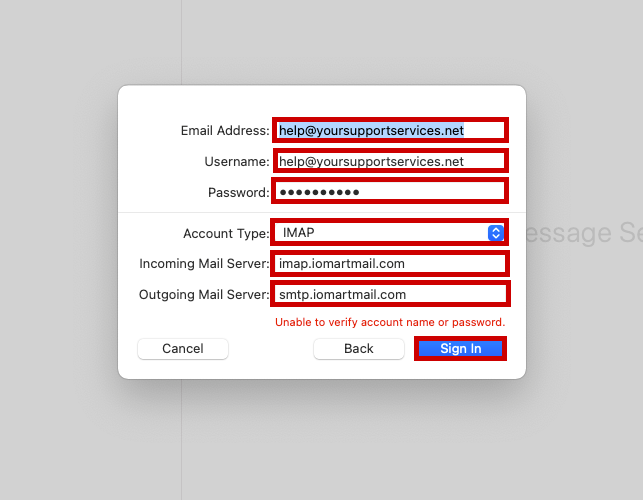
Complete the required information and click “Sign in”
Outgoing Server Information | |
|---|---|
| Description : | An Identifier for that account |
| Outgoing Mail Server : | smtp.stackmail.com |
| Use Authentication : | Yes |
| User Name : | Your email address |
| Password : | This is the password advised |
your.name@domain.com
your.name@domain.com
imap.iomartmail.com
smtp.iomartmail.com
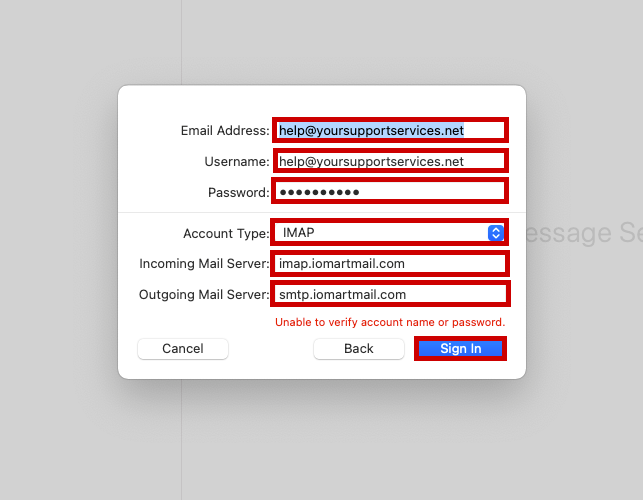
5
Click Done

